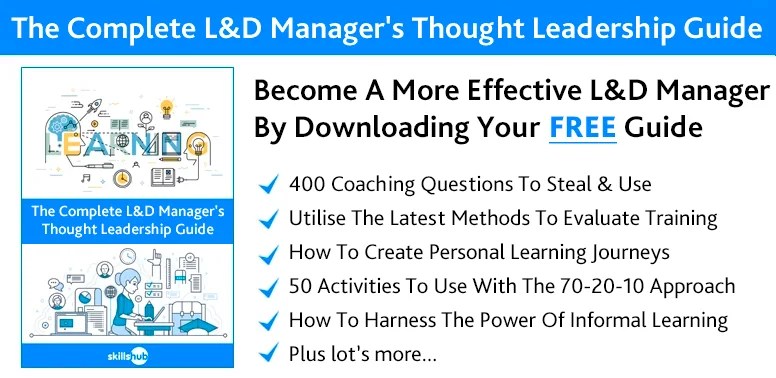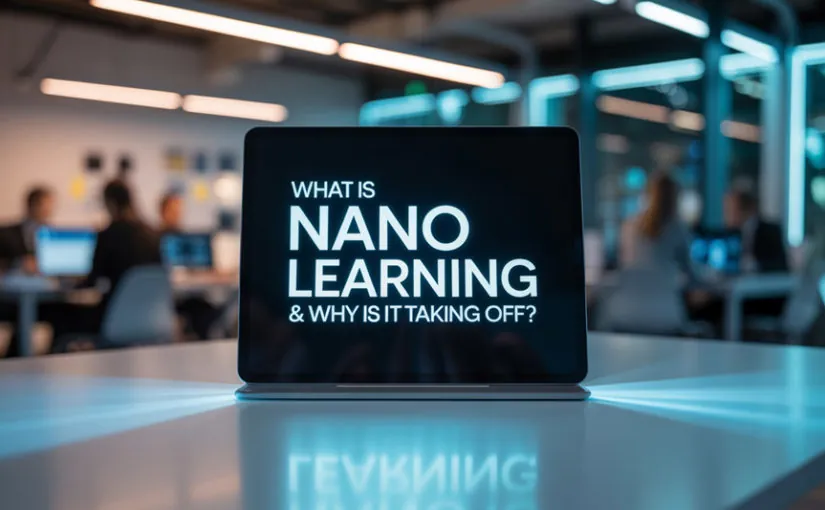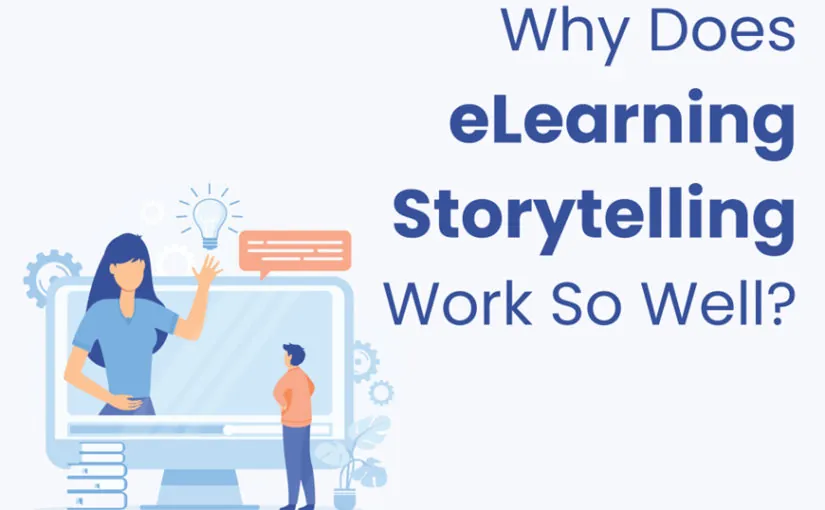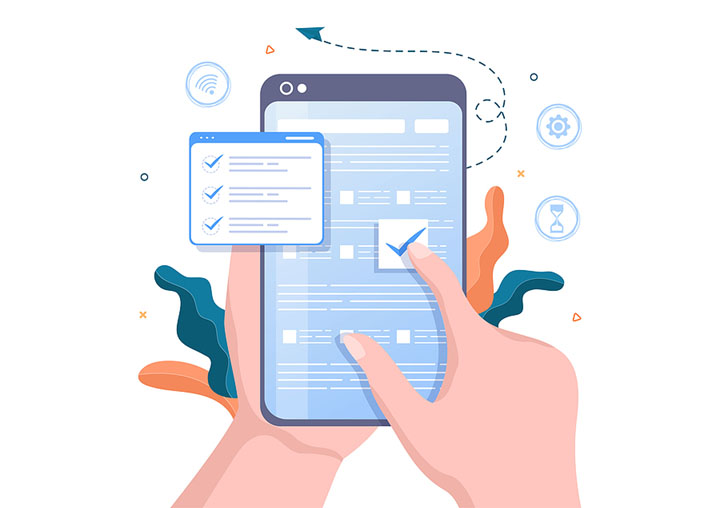
Mobile learning promises to be an amazing addition to the L&D educational ecosystem. It’s a popular one too, with a reported 72% of businesses stating that eLearning confers a competitive advantage.
But it’s not all good. Mobile learning does have its drawbacks, and it’s best to know these before you jump into the deep end.
That’s why in this article, we thought it would be useful to offer a balanced view on the pros and cons of e-learning. We’ll take the advantages first.
Advantages of Mobile Learning
Accessibility:
Being able to access learning content anywhere allows students to learn on a flexible basis, in a location that suits them, (bus, train, cafe), and at a time that works for them too.
There are often options for both online and offline content (which can be downloaded for access when students lack WiFi).
For students with visual or hearing disabilities, content can be shaped to work with text rather than sound, or with purely audio content, something that is difficult to do in a classroom setting. Auto-generated captions can be added to audio content as well as well-composed Alt-text which fully describes photos and graphics.
Alternatively, separate streams of visual and audio content can be created to convey the same information – such as pairing a written article with an audio podcast.
Supports self-paced learning:
People learn at different rates, and mobile learning allows people to study in their own way at their own individual pace. Many eLearning courses are modular and allow the user to dip in and out of an online platform which remembers exactly where they were last time they visited. They also can recap content they may not have understood on first attempt.
Compare this to a classroom where learners are generally restricted to the pace set by the trainer, which often causes frustration. The student may be so busy trying to type or write legible notes that they aren’t actually taking in the informational content.
Most organizations have an eLearning platform with eLearning content that is compatible with mobiles. You can then learn whenever you want.
Readily updated content:
Unlike written textbooks and course materials, online content is relatively easy to amend, add to or edit. When there are new developments and discoveries to convey within a subject area, these can be added to the curriculum. Case studies can be kept up to date and relevant, replaced with new ones where necessary.
Even the questionable fashion choices of webinar presenters can be improved, by re-recording them with improved styling!
Furthermore, subjects can be expanded with entirely new modules, or higher-level courses can be offered in addition to low-cost or free versions, increasing revenue for eLearning providers, or allowing for advanced certification for students.
Can suit multiple learning styles:
Unlike classroom learning, mobile learning can be moulded to suit different learning styles, increasing learner engagement. Let’s look at some of the types of content you can create:
Text: Simple and direct, text can take the form of articles, short quotations, or online captions for audio or video content.
Images: They say a photo equals a thousand words, and it’s true that imagery can convey strong messages instantaneously. This is particularly effective when conveying an emotional impact such as when presenting Diversity, Equity, and Inclusion training. Photos and graphics can also be used humorously to help turn a dry subject, such as customer service, into something more engaging.
Video: As with photographic imagery, video content can be highly involving, even if it’s simply a presenter talking to camera. This can help inject some human personality into the content to counter the lack of interpersonal connection that eLearning sometimes suffers from. Video-based content is shared 20 times more frequently than other content on LinkedIn, demonstrating how engaging this mode is.
Podcasts: Audio podcasts are immensely popular in everyday life, so it’s a friction-free process to ask employees to listen to one with an educational purpose. They are also relatively cheap and easy to produce and can be shared across a range of platforms, expanding the reach of your eLearning content. As we discussed above, they are also ideal for visually impaired students.
Quizzes: Quizzes serve a dual purpose. They make learning more fun by bringing an interactive and competitive aspect to play. In addition, they can provide useful feedback to the eLearning provider regarding how well their content is connecting with learners. If too many students fail quizzes on multiple tries, then the quiz needs to be made easier or (more likely) the course content improved.
Games: There are a host of ways for making learning more fun by gamifying the process, including “choose your own option” interactive video content and spot-quizzes in the middle of content which unlock additional content. There are interactive graphics where the user highlights potential answers to questions, such as sources of risk in a health and safety scenario. They are then shown the correct answer.
Text, images, video, podcast, quizzes etc. can all be flexibly incorporated into the content to suit varying learning styles through your bespoke eLearning solutions.
Motivation:
By using gamification methods, such as learning leader boards and other social status symbols like learning badges, mobile learning systems can make learning more fun and engaging. Employees begin to compete with one another to get the highest score.
Qualification and Certification:
It’s much easier to automate the process of test-taking and certification when using an online platform, since it removes the subjectivity of a human examiner. Pass marks can be allocated purely on the responses the learner provides. eLearning platforms usually allow the student to retake the test after refreshing their understanding of the content.
Certificates can be auto-generated including personalization such as signatures or the student’s name and job-title. These can either be downloaded as digital certificates or printed out and kept in an employee’s training file.
Data Capture:
Sophisticated methods exist for measuring engagement on online platforms, including cursor position, time on page, click frequency, video content views, and other measures. This data can be translated into useful analytics which help eLearning providers refine their content or prove the efficacy of their materials.
In addition, you learn a little about student behaviour with subtle engagement monitoring, such as the time of day or week that students choose to learn. While the student is learning a challenging subject, you are learning about them!
Affordability:
Lastly, let’s not forget the bottom line! There’s simply no comparison between trying to run in-person training courses for a nationally franchised business, and providing an accessible, flexible training platform that’s available absolutely anywhere in the country.
Even if you only have one head office full of employees to instruct, the logistics of making sure everyone is available at the same time can be challenging, requiring an employer to arrange multiple in-person sessions. Even then, inevitably someone is on sick leave or annual leave.
A well-constructed eLearning course might be usable for years, and can be taken by unlimited numbers of employees, providing excellent ROI.
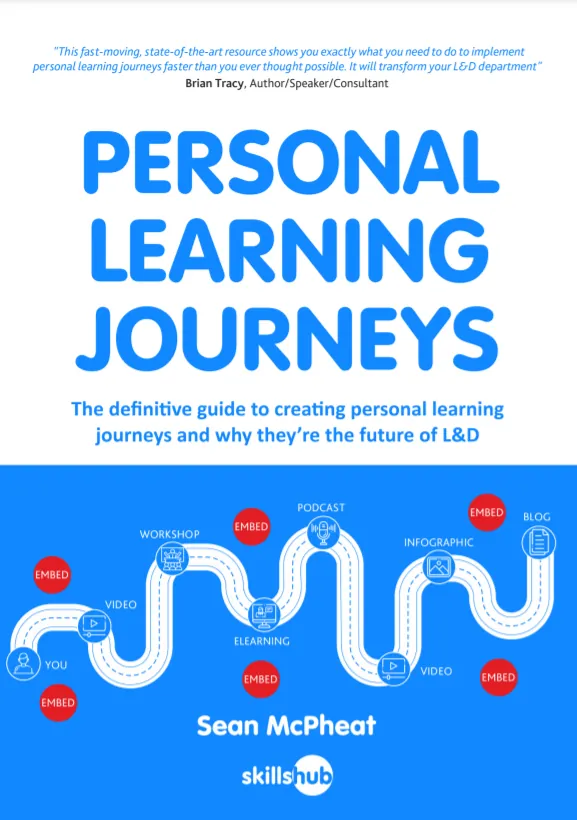
Learn How To Create Personal Learning Journeys For FREE!
Disadvantages of Mobile Learning
Eye Strain:
At times the convenient small screen on mobile phones can be a big disadvantage, as reading documents on a small screen can lead to eye strain.
Studies have shown that overexposure to blue light such as that produced by smartphones can lead to broken sleep patterns. Blue light restricts the production of melatonin which regulates your circadian rhythm (sleep-wake cycle) leading to disrupted sleep.
Many of us will have experienced this when scrolling on our smartphones before bedtime!
Potential for Distraction:
The hyper-connected smartphone user may receive (or expect to receive) multiple SMS, social media, or news notifications during a mobile learning session.
This reduces the learner’s sense of solitude, which could lower the learner’s engagement level in comparison to a classroom experience.
Excessive Screentime:
As well as eye strain, there are other health risks associated with spending too much time in front of screens including repetitive strain injuries and social withdrawal. It’s important to ensure an appropriate balance is struck between screen use and interpersonal communication.
Lack of Social Interaction:
Both for its value in promoting good mental health, and because it provides a different type of positive reinforcement, having an in-person tutor providing real-time feedback can be highly beneficial. However, the benefit of this will entirely depend on the individual abilities of the teacher, and some students don’t perform as well in classroom settings as they would with individual learning.
Underperforming technology:
This can be said of most smart-phone applications.
Mobile learning courses can drain phone batteries quickly and struggle in areas of poor connectivity, leading to an unintentionally fragmented learning experience that reduces engagement.
Lack of standardisation:
Device compatibility issues may arise as there is a lack of standardisation in smartphones.
Learners may have different operating systems, or incompatible versions of the same OS. Screen sizes differ between releases, as does battery life and so on.
As a result, some learners may not be able to load courseware while others can, meaning learning content delivery can be compromised, and some students may be disadvantaged.
In Summary:
All these disadvantages can be countered, however, with well-written and optimised elearning course content, so we still believe the benefits of mobile learning outweigh the disadvantages.
As an eLearning company, Skillshub is committed to creating efficient and impactful learning experiences. Contact us to find out more.