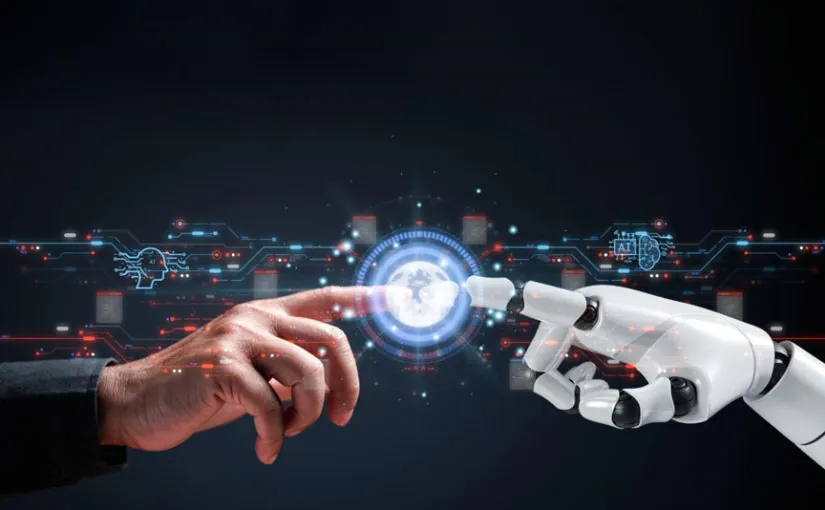Microlearning Courses & Platform
1000 Microlearning Courses
That Will Engage Your People
Home »
What is Microlearning?
Microlearning is training that is delivered in short, targeted bursts usually between 1 and 15 minutes, and each session focuses on a single skill, behaviour, or piece of knowledge. Content can be video, quizzes, infographics, podcasts, interactive scenarios, or anything in between and is often designed for mobile so it can be accessed anywhere, anytime.
For the learner, microlearning removes the overwhelm of long courses by making learning quick, engaging, and easy to retain. It’s just-in-time learning so employees can access training exactly when they need it.
For the employer, microlearning is cost effective and flexible. Staff can upskill without losing valuable work time and courses can be updated quickly to reflect new policies, technologies, or business priorities.
By focusing on essential “must-have” skills and behaviours, microlearning courses boost knowledge retention, builds confidence and helps employees perform better in their roles while giving organisations a scalable way to keep learning relevant and impactful.


1000 Microlearning Courses And An
Easy To Use Microlearning Platform
We have over 1000 microlearning training courses, each session lasts for a couple of minutes and comes with a cheat sheet visual, three specific actions to implement in the workplace and a coaching blueprint for the line manager of the learner so they can help them to embed the learning.
All of this increases engagement, content retention and ultimately, business results as there is a requirement to make tangible actions and changes at the end of each session.
Our Microlearning Whitepaper
If you are new to microlearning, our whitepaper offering an essential guide to using it as part of your learning will help you.


Learn more about microlearning with our thorough and in-depth whitepaper.
Our microlearning whitepaper includes information on:
- • What is microlearning?
- • Latest research on microlearning
- • Key features and benefits of the approach
- • The DNA of microlearning
- • How organisations use it
- • Is it a good fit for your company?
- • How to create an effective session
Microlearning Examples
The videos below show three different examples of microlearning being effectively put into practice.
Motion Graphic Style
What Is Coaching?
Presenter Style
“How To Close A Difficult Conversation”
Animation Style
“Receiving & Processing Information”
How Can Microlearning Be Used?
As A Resource For “On Demand” Learning
Skillshub is ideal for “just-in-time” learning. Organisations can provide their staff with a “go-to” resource, on demand, and staff can gain access to the elearning content to help them at their moment of need rather than having to wait for a formal training course or having to use Google for the knowledge that they need.
For Use In Self-Directed Learning
Skillshub is ideal for organisations that provide learning resources for their workforce to self-select. Clients use the resources on our LMS system and others use them on their own system or on their intranet. This approach is used by companies that create learning pathways and staff who are in charge of their own development.
Resources To Use For The 70-20-10 Model
Clients use our microlearning videos and the resources as a formal learning tool for the 10%, as a coaching aid for the 20% and the action planning activities are ideal as part of the 70% in terms of learning “on-the-job”. Therefore for organisations that use the 70-20-10 model, Skillshub covers all of the bases in one go.
To Help Embed The Learning At Work
Many employees are left to their own devices to embed and implement the learning after a training course or eLearning session. Skillshub users work through relevant content and then the action planning activities to embed the learning and take action at work.
As Part Of Blended Learning Programmes
Some clients use Skillshub microlearning sessions in-between weekly or monthly face-to-face workshops as part of their blended learning solutions. They select which sessions complement the programme objectives and use them as individual training sessions or to help embed the learning from workshops that have been run.
For Internal L&D and Trainer Resources
Internal L&D/training teams use the resources for the courses that they run. They blend sessions into their workshops and use the downloads as activities. They also use the material for coaching, mentoring and for their own self-development. When approached by the business they can match training needs to specific sessions.
As A Management & Leadership Resource
Skillshub is used as part of an “Academy” or internal “Learning Hub” where all of the managers and leaders within the organisation have access to use all of the sessions and resources as coaching aids. They schedule their staff to view a session, implement the action and then coach them on the outcomes.
As Part Of Mobile Learning
Media companies and “high tech, high touch” organisations use Skillshub as part of their mobile learning strategy. Each of the sessions is ideal to view and consume on a mobile or tablet. The Skillshub platform itself is fully responsive and makes learning an effortless experience for the end user on any device.
Standalone Option For Staff Development
Clients use Skillshub as an addition to what they are currently running internally. It’s something new and different. Some roll it out across the business and enable managers and their teams to self-select and some cherry pick the sessions required from development needs identified from appraisals and self-assessments.
Pre & Post Workshop Activities
Some clients use our resources for pre-coursework before a workshop. They ask delegates to view a session and to either make some notes or take some action before a training event. Likewise, our microlearning sessions are used after an event to reinforce the learning, help with action planning and act as a refresher if needed.
Frequently Asked Questions
What are the key characteristics of microlearning courses?
Microlearning courses are short, focused learning modules that deliver one skill or piece of knowledge at a time in an engaging, accessible format. Here are the key features:
- Bite-Sized Lessons: Training is broken into small, simple chunks that are easy to absorb.
- Short Duration: Sessions are 1-15 minutes long, 5 minutes is often the sweet spot.
- Targeted Content: Each module focuses on one practical objective that can be applied immediately.
- Accessible Anywhere: Optimised for mobile and available on multiple devices, perfect for on-the-go learning.
- Just-in-Time Learning: Learners can dip in anytime they need to, reducing time away from daily tasks.
- High Engagement and Retention: Short bursts keep attention high and help knowledge stick.
- Multiple Formats: Delivered as video, infographics, quizzes, interactive exercises, or gamified activities.
In short, microlearning is fast, relevant, and memorable, it’s one of the most effective ways to learn in the workplace.
Is there any microlearning research out there?
There’s plenty of research on the internet about microlearning and how to use it.
Below are some of the main statistics and pieces of research available.
14 Interesting Pieces Of Research On Microlearning


www.skillshub.com
What are the main microlearning principles?
When it comes to the main principles of this type of digital learning, you need to think of the following:
Principle 1 – Less is more
Keep the sessions easy to consume and from one to five minutes in duration.
This is “must have” knowledge so there’s no time to waste.
Create some theory but focus on action and activity.
Principle 2 – Be super clear about your objectives
Only focus on one clear outcome.
If you try to cover too much within a two minute session then you will literally be paying lip service to the topic.
Instead, focus on one idea and begin with the end in mind.
What would you like the learner to do better?
What element of performance do they need to improve?
Armed with this, think about the tools and techniques you need to cover.
Principle 3 – Think mobile
Imagine that your learners are going to watch the session on their mobile.
They might be at work, at home, travelling or wherever! You need to ensure they can consume the information at their moment of need.
Principle 4 – Create stunning visuals
It must look pretty or it will be a real turn off for your learners.
Style as well as substance is vitally important.
Think of animations, motion graphics, presenter videos, images that add value and when it comes to text, less is more.
Principle 5 – Practical and fun
You want your learners to come back and consume more of your microlearning.
Therefore, you need to make your sessions practical. If you can also make them fun and not too “heavy” then people are going to want to watch more of them.
Is microlearning effective?
There’s plenty of research and statistics to back up microlearning as a form of learning. Please take a look at the research above.
However, just because sessions are bite-sized does not make them effective by default.
Poorly designed sessions that are not focused on outcomes will never be effective no matter what format the learning is in.
Do you have any microlearning videos that we could use?
Yes!
The Skillshub platform offers over 1000 microlearning videos and courses that you can lease on your learning platform or ours.
Is there a specific platform or LMS for this approach?
Most eLearning platforms or learning management systems will be able to host this format.
Skillshub is one of those, that is perfectly designed to support microlearning.
We offer a free demo so you can see how you can use microlearning content in action whether it’s your own courses or ours.
Benefits of Microlearning
Here are some of the benefits that you can experience with our microlearning sessions.
Saves Time
Each session last a couple of minutes to limits time away from the office.
Take Away Actions
Each session has three specific actions for you to complete.
Keeps Your Attention
Better attention = better retention and improves buy-in to the learning.
Engaging Content
Video instructors coupled with on-screen graphic reminders.
“Doing” Not Theory
Sessions focused on the most important, practical elements.
70-20-10 Enabled
Ideal for 70-20-10 style of training and coaching aids too.
Empowers Your Learners
Self-directed learning means learners are in charge of their development
Engage Gen Z & Millennials
Allows you to engage gen Z who tend to have a short attention span
Any Device, Anytime
Desktop, mobile or tablet – you can learn on the device of your choice
Agile Learning
Sessions can be deployed very quickly and are ideal for collaboration
Specific, Not Broad Needs
Short, focused sessions centred on one specific skill or behaviour
Better Retention
Research has proven that knowledge retention increases with microlearning
Cheat Sheets
Each session comes with a one page cheat sheet of the essential information
Just-In-Time
Sessions are available on-demand whenever learners require them
Coaching Blueprints
Coaching questions and aids are supplied to help you coach and embed learning in the workplace